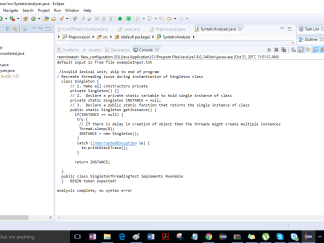Description
Python, PostgreSQL, MyMyUNSW
Most recent changes are shown in red … older changes are shown in brown.
[Specification] [Database] [SQL
Schema] [Grades+Rules] [Examples] [Testing] [Submitting] [Fixes+Updates]
Aims
This assignment aims to give you practice in
reading and understanding a moderately large and complex relational schema (MyMyUNSW) implementing Pythjon scripts to extract and display data from a database based on this schema implementing SQL views and PLpgSQL functions to aid in satisfying requests for information
The goal is to build some useful data access operations on the MyMyUNSW database.
Summary
Marks: This assignment contributes 20 marks toward your total mark for this course.
Submission: via Webcms3 or give, submit the files rules, trans, prog, helpers.py, helpers.sql
Late
Penalty: 0.1 marks off the maximum achievable mark for each hour late (i.e., 2.4 marks per day).
How to do this assignment:
read this specification carefully and completely familiarise yourself with the database schema create a database mymyunsw on the host d.cse explore the database to see how rules, etc. are represented make a private directory for this assignment put a copy of the template files there
edit the files in this directory on a host other than d.cse
on d.cse, test that your Python scripts produce the expected output
submit the assignment via WebCMS3 or give (as described on the What to Submit page)
And, of course, if you have PostgreSQL installed on your home machine, you can do all of the d.cse work there. BUT don’t forget to test it on d.cse before submitting.
The “template files” aim to save you some time in writing Python code. E.g. they handle the commandline arguments and let you focus on the database interaction. They are available in a file ass2.zip, which contains the following
helpers.sql … any views or PLpgSQL functions to assist your Python helpers.py … any Python function to share between scripts trans … Python script to produce a transcript rules … Python script to display program/stream rules prog … Python script to do progression check
There are even a couple of functions in helpers.py. Freebies!
Introduction
All Universities require a significant information infrastructure in order to manage their affairs. This typically involves a large commercial DBMS installation. UNSW’s student information system sits behind the MyUNSW web site. MyUNSW provides an interface to a PeopleSoft enterprise management system with an underlying Oracle database. This back-end system (Peoplesoft/Oracle) is sometimes called NSS. The specific version of PeopleSoft that we use is called Campus Solutions. There is also a system called SiMS, which can be used to access the data.
UNSW has spent a considerable amount of money ($100M+) on the MyUNSW/NSS system, and it handles much of the educational administration plausibly well. Most people gripe about the quality of the MyUNSW interface, but the system does allow you to carry out most basic enrolment tasks online.
Despite its successes, however, MyUNSW/NSS still has a number of deficiencies, including:
no usable representation for degree program structures minimal integration with the UNSW Online Handbook
The first point prevents MyUNSW/NSS from being used for three important operations that would be extremely helpful to students in managing their enrolment:
finding out how far they have progressed through their degree program, and what remains to be completed checking what are their enrolment options for next semester (e.g., get a list of “suggested” courses) determining when they have completed all of the requirements of their degree program and are eligible to graduate
The second point allows for inconsistencies between the Handbook and the system that manages enrolment.
NSS contains data about students, courses, classes, pre-requisites, quotas, etc. but does not contain any representation of UNSW’s degree program structures. Without such information in the NSS database, it is not possible to do any of the above three. So, in 2007 the COMP3311 class devised a data model that could represent program requirements and rules for UNSW degrees. This was built on top of an existing schema that represented all of the core NSS data (students, staff, courses, classes, etc.). The enhanced data model was named the “MyMyUNSW” schema.
The MyMyUNSW database includes information that encompasses the functionality of NSS, the UNSW Online Handbook, and the CATS (room allocation) database. The MyMyUNSW data model, schema and database are described in a separate document. Note that, while the schema is the complete one we developed in 2007, the data for this database has been trimmed to the absolute minimum to do this assignment; many tables and columns are empty.
Setting Up
To install the MyMyUNSW database under your PostgreSQL server on d.cse, simply run the following two commands (after ensuring that your server is running):
$ createdb mymyunsw
$ psql mymyunsw -f /home/cs3311/web/21T3/assignments/ass2/mymyunsw.dump
If everything proceeds correctly, the load output should look something like:
SET
SET …
SET
CREATE DOMAIN
… a few of these
CREATE TABLE
… a whole bunch of these COPY n
… a whole bunch of these ALTER TABLE
… a whole bunch of these
ALTER TABLE
You should get no ERROR messages. The database loading should take less than 10 seconds on
Note that the database is called mymyunsw (when you want to access it via psql or Python script).
Throughout this document we refer to the database as “MyMyUNSW”. Note also that this is not real data, although it was generated with much swizzling, from real data.
Look at the schema. Ask some queries. Do it now.
Examples …
$ psql mymyunsw
… PostgreSQL welcome stuff …
mymyunsw=# d
… look at the schema …
mymyunsw=# select * from Students;
… look at the Students table; a list of zid’s …
mymyunsw=# select p.id,p.fullname from People p join Students s on p.id=s.id;
… look at the names and UNSW ids of all students …
mymyunsw=# select p.id,p.fullname,s.phone from People p join Staff s on p.id=s.id;
… only one result because there’s only one staff … mymyunsw=# select count(*) from Course_enrolments;
… how many course enrolment records …
mymyunsw=# select * from dbpop();
… how many records in all tables … mymyunsw=# … etc. etc. etc.
mymyunsw=# q
You will find that many tables (e.g. Books, Buildings, etc.) are currently unpopulated; their contents are not needed for this assignment.
Summary on Getting Started
To set up your database for this assignment, run the following commands:
$ ssh d.cse
… and then on d.cse …
$ source /localhost/$USER/env
$ p1
… you shut down the server after your last session, didn’t you?
$ createdb mymyunsw
$ psql mymyunsw -f /home/cs3311/web/21T3/assignments/ass2/mymyunsw.dump
$ psql mymyunsw
… run some checks to make sure the database is ok
$ mkdir Assignment2Directory
… make a working directory for Assignment 2
$ cd Assignment2Directory
$ unzip /home/cs3311/web/21T3/assignments/ass2/files/ass2.zip
… puts the template files in your working directory
The only messages produced by these commands should be those noted above. If you omit any of the steps, then things will not work as planned. If you subsequently ask questions on the Forums, where it’s clear that you have not done and checked the above steps, the questions will not be answered.
Exercises
Q1 (6 marks)
Write a Python script called trans, that takes a command-line argument giving a student ID, and prints a transcript for that student. The template script already checks the command line argument.
Each line of the transcript should contain
CourseCode Term CourseTitle Mark Grade UOC
Entries should be ordered by term, and within the same term, by course code. You should also calculate a WAM and display this at the end of the course lines. The WAM is given by WAM = Sum(Mark*UOC) / TotalUOC. How to use the grades and marks to determine the WAM is given in the Grades + Rules page. The precise format of the output will be available in the Examples page.
To simplify this task, it would be useful to write a transcript(integer) function to extract transcript data in the correct order as a sequence of tuples of type TranscriptRecord. This type is already defined in the database and you can use it or not as you see fit.
Tuples of type TranscriptRecord contain:
create type TranscriptRecord as ( code char(8), — UNSW-style course code (e.g. COMP1021) term char(4), — term code (e.g. 18s2, 20T3) name text, — short name of the course’s subject mark integer, — numeric mark acheived
grade char(2), — grade code (e.g. FL,UF,PS,CR,DN,HD) uoc integer — units of credit awarded for the course );
Note that this type is already in the database so you won’t need to define it if you wish to use it.
Q2 (6 marks)
Write a Python script that takes a program code or a stream code and produces a readable list of rules for that program or stream.
A number of different rule types are given in the Grades and Rules page. More details on the precise output format for rules will be available in the Examples page. All of the rules stored in the dastabase are given in the Grades and Rules page.
The important tables involved in defining rules:
rules(id,name,type,min_req,max_req,ao_group,description) where the most important fields are type … one of the types described in the Grades and Rules page min_req … min requirement to satisfy this rule (could be UOC or a count) max_req … max requirement for this rule (could be UOC or a count) ao_group … academic object group associated with the rule
acad_object_groups(id, name, gtype, glogic, gdefby, negated, parent, definition) where the most important fields are:
gtype … what kind of objects in the group (all objects are the same type, either subjects or streams)
gdefby … how the group is defined (by a list of codes and/or patterns) definition … where course/stream codes and/or patterns are given
program_rules(program,rule) associates a rule to a program stream_rules(stream,rule) associates a rule to a stream
Q3 (8 marks)
Write a Python script to show a student’s progression through their program/stream, and what they still need to do to complete their degree. The script takes three command line parameters:
./prog StudentID [ ProgramCode StreamCode ]
If no program/stream is given, use the program/stream for the student’s most recent enrolment term. The script already checks the validity of the command-line arguments.
The output should look like a transcript, but with additional information to indicate which rule each course satisfies
CourseCode Term CourseTitle Mark Grade UOC NameOfRule
The order should be the same as for the transcript script (i.e. order by term, then by course code within the term).
You should keep track of which courses and how many UOC in which rules have been completed. After the line for each of the courses taken, you should display a sequence of lines indicating which core course have not been completed, and how many UOC from each group of electives remains to be done.
More details on the precise output format for rules will be available in the Examples page.
Submission
Submit this assignment by doing the following:
Login to Course Web Site > Assignments > Assignment 2 > Submit Your Work > Make Submission > upload helpers.sql, helpers.py, trans, rules, prog > [Submit]
The helpers.sql file should contain all the views and functions that you’ve written to make your
Python code simpler. It should be completely self-contained and able to load in a single pass, so that it can be auto-tested as follows:
a fresh copy of the MyMyUNSW database will be created (using the schema from
mymyunsw.dump)
Before you submit your solution, you should check that it will load correctly for testing by using something like the following operations:
$ dropdb mymyunsw … remove any existing DB
$ createdb mymyunsw … create an empty database
$ psql mymyunsw -f …./mymyunsw.dump … load the MyMyUNSW schema and data
$ psql mymyunsw -f helpers.sql … load your SQL code
Note: if your database contains any views or functions that are not available in the helpers.sql file, you should add them to that file before you drop the database.
If your code does not load without errors, fix it and repeat the above until it does.
You must ensure that your helpers.sql file will load correctly (i.e., it has no syntax errors and it contains all of your view definitions in the correct order). If we need to manually fix problems with your helpers.sql file in order to test it (e.g., change the order of some definitions), you will be “fined” via a 1 mark penalty on your ceiling mark (i.e., the maximum you can score is 19 out of 20 marks).